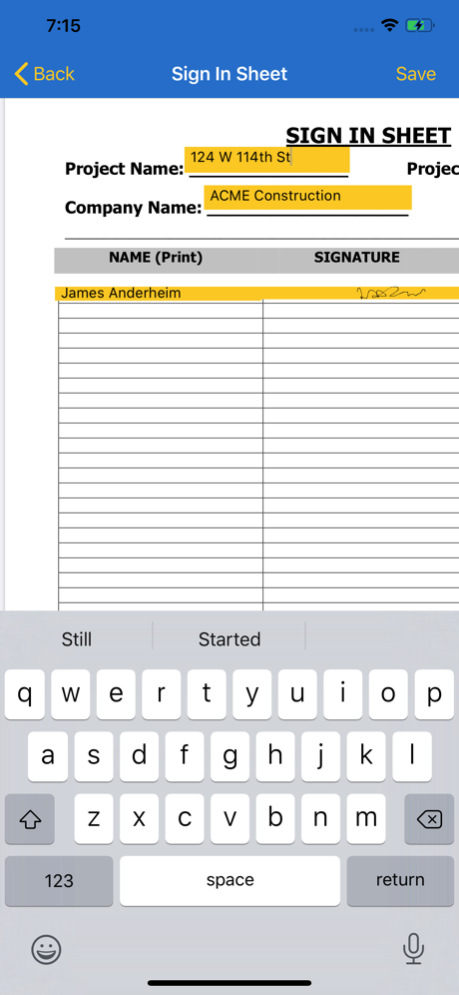SiteFile 1.27
Continue to app
Free Version
Publisher Description
SiteFile (SF) is a software application designed to link the site to the office. SF allows workers in the field to access
every required safety form, checklist or file they need to review and sign. We created SF with the vision
of a paperless field for workers without compromising safety performance or compliance. SF allows
management in the office to collaborate with workers on site by making required documents available,
as needed.
Features:
SF will upload your company’s safety forms and checklists. You can decide what forms the workers
review and complete on site.
Invite users to your project within the App. Registration is fast and easy.
SF is an easy and user friendly means for workers to review and complete forms and files on site.
Workers on site can complete and sign any company form or checklist with a phone or tablet.
Forms are converted to PDF once published and instantly saved to the client’s project folder.
Easily duplicate data from prior forms and checklists. Edit and sign once reviewed with workers on site.
Easily share or print your files.
Search and filter feature included.
Signature feature included.
Never lose or scan another file on site again. NEVER LOSE SITE-FILES
Convert photos of safety files to PDFs. Instantly save your files to the project folder.
Access every completed file, form or checklist instantly.
F ast …forward thinking
I mprove Productivity …Innovate
L eading Edge
E nhance Performance ….. Eco Friendly Efficient, Effective
May 8, 2023
Version 1.27
1. New user roles to manage companies and projects.
a. Company Manager
b. Project Coordinator
c. Sub-contractor/Foreman
2. New Folder structured system to manage templates.
3. Deactivate projects and take backup.
About SiteFile
SiteFile is a free app for iOS published in the Office Suites & Tools list of apps, part of Business.
The company that develops SiteFile is Project Documents Solutions, LLC. The latest version released by its developer is 1.27.
To install SiteFile on your iOS device, just click the green Continue To App button above to start the installation process. The app is listed on our website since 2023-05-08 and was downloaded 1 times. We have already checked if the download link is safe, however for your own protection we recommend that you scan the downloaded app with your antivirus. Your antivirus may detect the SiteFile as malware if the download link is broken.
How to install SiteFile on your iOS device:
- Click on the Continue To App button on our website. This will redirect you to the App Store.
- Once the SiteFile is shown in the iTunes listing of your iOS device, you can start its download and installation. Tap on the GET button to the right of the app to start downloading it.
- If you are not logged-in the iOS appstore app, you'll be prompted for your your Apple ID and/or password.
- After SiteFile is downloaded, you'll see an INSTALL button to the right. Tap on it to start the actual installation of the iOS app.
- Once installation is finished you can tap on the OPEN button to start it. Its icon will also be added to your device home screen.